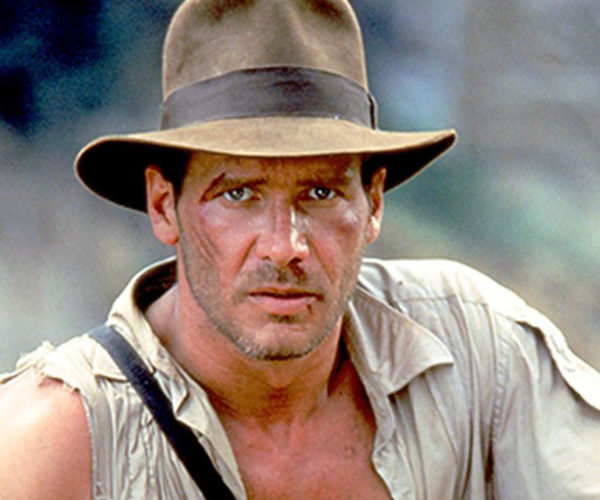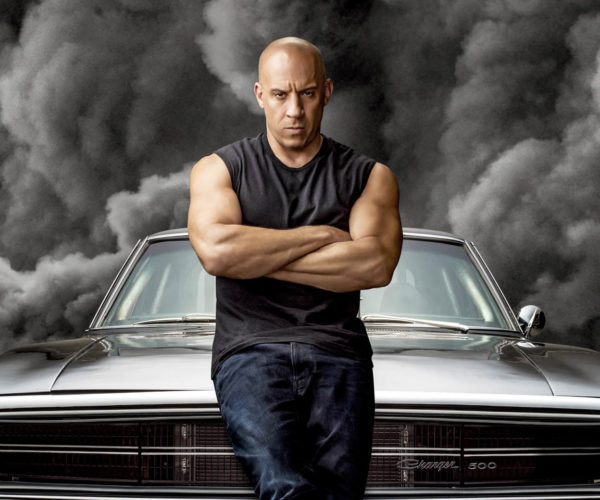Have you ever wondered how to stop Netflix autoplay previews? After what feels like an eternity, Netflix has finally announced that you can indeed turn this feature off for your profile.
If you spend any time cruising Netflix, looking for your next series to binge, you’ve more than likely gotten angry at autoplaying previews. You can barely focus before they start playing. They have been a plague for some time now, but at last there is a solution.
Netflix has announced how you can now edit your account to stop them. The first thing you need to do is go to Netflix on a computer. Once you’ve logged in you need to click in the top right corner on the avatar and then click on “Manage Profiles.”
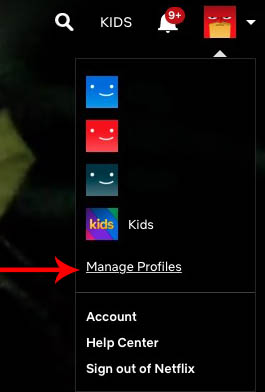
Next, you’ll be presented with all of your profiles. Click on the one you want to edit and then click “Done.”
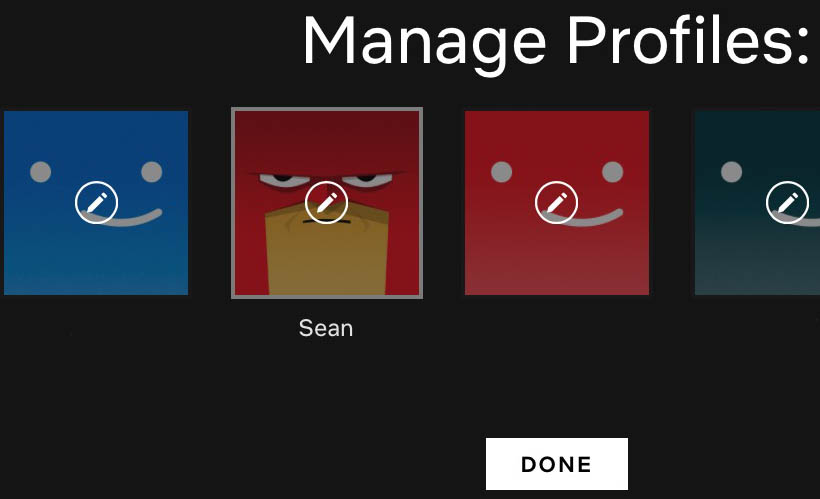
This will bring you to the “Edit Profile” page. At the bottom you will see two checkboxes, both related to Autoplay features. You’re going to want to uncheck the bottom box which says “Autoplay previews while browsing on all devices.”
Once you’ve unchecked the box, click the “Save” button and you’ll be all done.
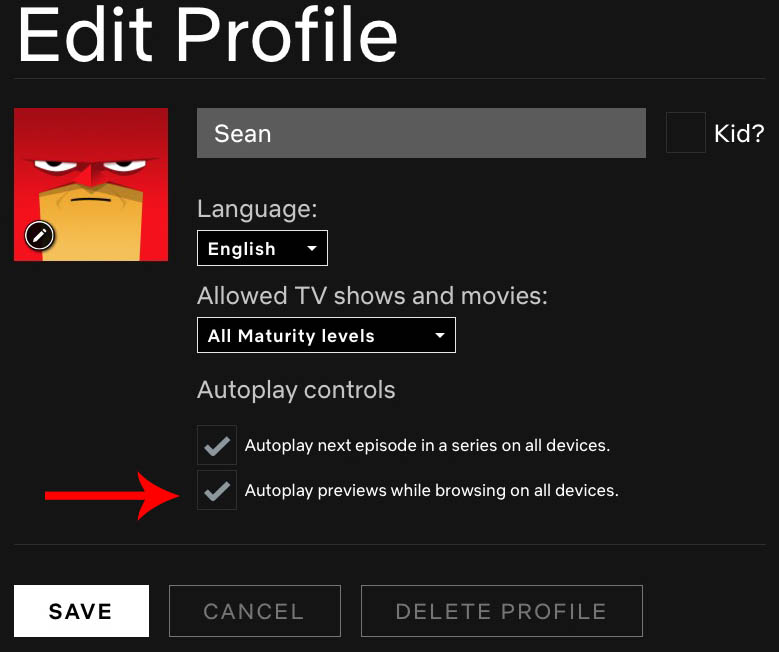
Is it the most elegant answer to how to stop Netflix autoplay previews? Not really. The fact you have to go into each profile makes some sense, but it can also be annoying. This is definitely a step in the right direction, however.
While there is a bonus to autoplaying previews when you don’t know what you want to watch yet, they can mighty annoying when you already know you want to watch Chilling Adventures of Sabrina.
It may have taken a while for Netflix to have addressed this issue, at least it shows they are listening to users.