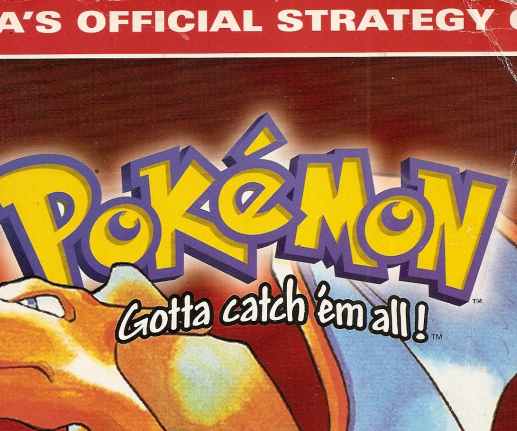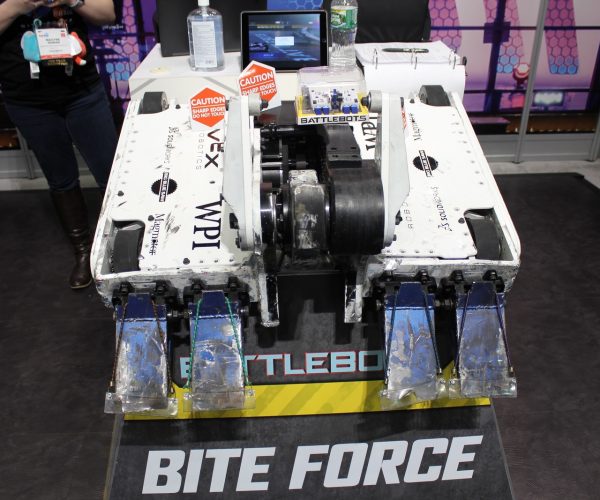The Cambridge Yoyo L, from British audio outfit Cambridge, is big. Big in sound, big in size, and big in price – $399. The big pricetag obscures a flexible speaker that can sit in any room of your home but will thrive in the living room thanks to its big size and impressive number of available inputs. Unless you listen to music constantly, an expensive wireless speaker like this can seem like a tough sell, but the Yoyo L makes a case for something that you should be able to use all the time.
Build and Style

The Yoyo L is a big, heavy, grey box. Unlike other speakers in the same line, this is not meant to be portable, but rather to find somewhere and sit. It measures about 11-inches wide and deep and 5-inches tall, weighs around 6 lbs, and features nothing in the way of handholds. The outside is wrapped in dark or light grey fabric, while the top is a single rubberized surface with some buttons around the edges. There’s no battery inside, because it’s going to be plugged in all the time. It’s a decidedly home speaker.
I like the simple look, and the LEDs are relatively unobtrusive. I’ve had some speakers with LED lights that light up the whole room when they blink, which can be irritating in a dark room. The whole unit is definitely meant to be a piece of furniture that blends in rather than a conversation piece.
Flipping the whole thing over reveals a bunch of inputs – perhaps the most I’ve seen on a device like this. In addition to the power plug, there’s a charging-only USB port, a 3.5-mm audio jack, an S/PDIF port, and ARC-Compatible HDMI. That’s on top of the wireless, Bluetooth, and NFC connectivity. Take a breath – that’s a big list.
The accompanying remote is about as simple as it can be. There’s a lot of buttons, but that’s because this thing has a lot of features. Weirdly, though, Cambridge put more emphasis on the different audio profiles – Music, Film, TV, and Voice – than on the volume. The first time I picked up the remote, I was so focused on that central circle and how that should be where the volume is that I was button-blind for a few minutes. It’s not a dealbreaker, but it was distracting at first.
Setup and Features
While a portable speaker can go in any room, the Yoyo L is really designed for a living room-type space, and it’s thanks to that ARC-compatible HDMI input. Not only can this thing play music from Spotify, Chromecast, or Bluetooth, it can act as a soundbar – and a pretty good one at that!
Initial setup is pretty simple on the audio side. This is a Google Home enabled device, and that process will walk you through connecting the phone to your wireless. From there, playing through Spotify Connect or Chromecast is the same as any other device of this sort. If you have a phone or music device with NFC connectivity, Bluetooth pairing is absurdly easy. I really like this feature and I’m appreciating it more and more as I check out different devices.
The Bluetooth is only 4.0, so that limits codec options somewhat – there’s no AptX support – and there’s no Airplay on this, so Apple fans will want to take that into consideration.
Sound
As a simple music speaker, I’m in love with the YOYO. This box has six drivers mounted on the front and sides of the box that give it a nice room-filling sound and it really can fill a room, meaning that I’m worried about what my neighbors might think if I turned the device past 60% volume.
The spread of speakers means that the YOYO sounds a lot bigger than it is. It has a great big soundstage that allows for surprisingly good instrument separation. In rock music, it feels like the drums and guitar are coming from different places despite the sound coming out of the same box.
If I had any complaints about the sound, it would be that things like hi-hat drums sound a little too bright and sparkly for my tastes
As a soundbar, the YOYO isn’t the best on the market, but it’s also not built as a soundbar first. A dedicated soundbar that can offer the full length will provide a more open soundstage, and will have room in the budget for things like Dolby Atmos. This isn’t that device.
In gaming, I noticed at times that the center channel wasn’t as prominent as I would’ve liked, and obviously, there’s not going to be any surround sound on a box like this. But it never had a problem getting loud enough and pumping out enough bass to give me the experience I wanted, even with those caveats.
But as an alternative to using TV speakers or a low-end soundbar, the YOYO is a no-brainer. This big box offers a commensurately big sound that will crush even the best TV speakers in a head-to-head. That big case means enough room to create some solid bass that will help with explosions start. I used the YOYO as my primary speaker right after sending back a Dolby Atmos soundbar. I’m not going to pretend this $400 speaker matched up to $1200 worth of surround sound hardware. But at the same time, I’ve been using it as my only TV speaker for weeks and I have no significant complaints – and that’s pretty impressive.

The YOYO sounds great on its own as a speaker, and integrates nicely into a multi-room Chromecast speaker setup. It’s a big, beefy speaker that makes itself worth the price by letting you connect just about anything to it. Drop this in the living room and you could have a TV, an optical device, and a 3.5-mm device plugged in with a phone charging. In other words, the Cambridge YOYO has a place not just in a living room, but at the center of it.
Further out into the house, it’s harder to justify that pricetag. The fabric exterior means I’m not willing to put it into my kitchen or bathroom, where I have speakers meant for more wear and tear. In the bedroom it’s not going to be loud enough often enough to get money’s worth out of it, unless you have really good parties.
Disclaimer: We received a review unit from the manufacturer for this review and used it as a wireless speaker and our main home theater speaker for a month before writing this review.
TechnoBuffalo LLC (dba TheNerdy.com) has affiliate partnerships with various companies. These do not at any time have any influence on the editorial content of The Nerdy. TechnoBuffalo LLC may earn a commission from these links.