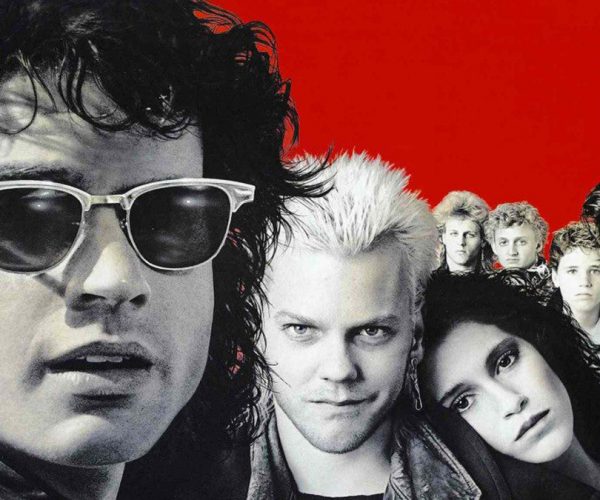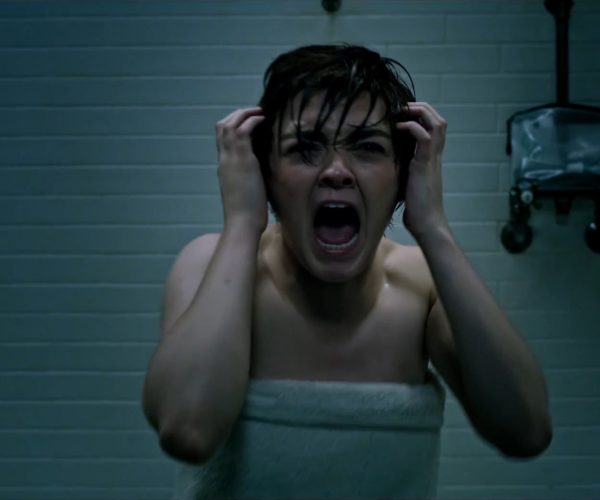When it’s working right, Dolby Atmos is cool as hell. But it’s expensive and complicated and it’s likely to stay that way for some time. Atmos is complex, with a component system requiring nine pieces minimum between the receiver, five surround speakers, two height speakers, and subwoofer. It’s also expensive to get all those speakers and get them connected to a capable receiver. Sony is hoping to solve the first of those problems with its HT-Z9F soundbar, a Dolby Atmos-equipped 3.1 soundbar accompanied by a beefy subwoofer and the option to expand a little bit. But they can’t yet solve the second problem, because this big boy is expensive, at $899 for the soundbar and another $299 for the optional wireless surround speakers.
With a relatively easy setup and some nice built-in options, can Sony make Atmos easy enough to set up to make the price worth it?
What’s in the box?!
Cracking into the boxes of the soundbar and the surround speakers is pretty simple. Inside the box is the soundbar itself, the subwoofer, the remote, and a demo Blu-ray disc.
The soundbar has three visible speakers. It measures about 40-inches in length, 4-inches deep, and a couple inches higher. The subwoofer, meanwhile, is just over 15-inches tall and deep and about 8-inches wide. Adding on the optional surround speakers adds another box to the mix, with each of the two enclosed speakers being just over 6-inches tall and 4-inches wide and deep. The soundbar and speakers are both wall-mountable. The soundbar comes with a bracket to mount it, but the speakers just have the mounting hole. My speakers didn’t come with a screw for mounting though, so I had to experiment and dig around online until I found out from a separate site that the screw that drops into the back is a 5-mm machine screw. Nothing in the documentation on or offline says this, and I ended up finding it on a third-party website.
The remote is so full-featured that it verges on over-complicated. There are buttons for: six inputs, seven sound settings, three directional options, seven for general navigation, eight for volume controls, and three for playback. It has even more buttons than my Harmony remote. It’s compact, but overcomplicated. The different presets aren’t necessary, and some of the settings, like the on-board display brightness, could be relegated to a setting in the menus.
The included Blu-ray disc is nice, though, for sure. While there are plenty of Atmos-compatible movies out there – I have about eight of them myself just through pure chance – it’s not always easy to tell if things are working as expected. The demo video is cheesy and has pretty bad graphics, but it does a great job of conveying what to expect from your Atmos setup. This disc should be a pack-in for any Atmos receiver or soundbar from any manufacturer, or at least every company putting these out should be making a disc like this.
Setup
Setup for the HT-Z9F is pretty easy, even when accounting for the rear speakers. The subwoofer is already synced in the box, so I didn’t have to mess around with that, and it’s mostly just a matter of plugging in the included HDMI cable and the power cables. The rear speakers connect wirelessly, and that’s done through an easy-to-find menu on the soundbar’s extensive on-screen display.
The on-screen display is packed with features. The main menu is a simple input selector that comes on each time the TV turns on, and the Listen tab is music-focused (more on that in a bit), while the setup menu offers an extensive list of options such as setting the general position of your rear speakers, and the distance from the subwoofer to the soundbar. One thing people with full HDR TVs will want to make sure not to miss is turning on the HDMI enhanced mode, which allows full 4K, 60FPS video – absolutely key for gamers.
Features

The soundbar has a pretty nice suite of features, including Chromecast and Spotify Connect, Bluetooth and wireless connectivity, and both upscaling and hi-res playback for music.
At the price, I would really have liked a full Chromecast built in, rather than Chromecast connectivity.
The soundbar supports a ton of different sound options. On the HDMI side, there’s Dolby Digital, Dolby Digital Plus, Dolby True HD, Dolby Atmos, Dolby Dual mono, DTS, DTS-HD High-Resolution Audio, DTS-HD Master Audio, DTS-ES, DTS 96/24, DTS:X, LPCM (2ch/5.1ch/7.1ch), and DSD (2ch/5.1ch. On the wireless audio front, it offers support for SBC, AAC, and LDAC codecs. The first two are pretty standard, while LDAC is Sony’s proprietary hi-res audio codec – your phone may or may not support this. Sony doesn’t list any support for AptX or AptX HD.
Sound and Impressions

My biggest issues with the Z9F aren’t with the sound itself or even with Sony’s implementation of Atmos so much as with the maturity of Atmos and the compromises we’re expected to make to get it working without completely draining our banks (though $1200 is far from cheap).
One of my big gripes here is that Atmos can’t travel over ARC – the Audio Return Channel-enabled HDMI port on many TVs – so any device you want to use Atmos on has to plug directly into Sony’s soundbar. That necessarily limits what all can use Atmos on the device, and for many people, it’ll require a total rewiring of your home theater setup
One mistake I made during the setup process was in thinking that only my first couple HDMI ports were fully 4K/HDR enabled, which is the case on some HDR-compatible televisions especially within the first few years of HDR’s life. That’s actually not the case with my television, but it exposes an issue. Because Atmos only works on stuff plugged into Sony’s soundbar, that means that a given setup can only have two Atmos-compatible devices plugged in and that it matters which port on a television the soundbar is plugged into. For me, I had to plug the HT-Z9F into HDMI 4 on my television, making sure to replicate the settings I had on HDMI 1 where my main Atmos device – my Xbox One X – was plugged in, and it meant I had to completely rewire my setup. If I were keeping this device, I’d also have to re-label everything.
I also experienced an issue with how the soundbar handles inputs. I’d turn off my Xbox, which would turn off the television, and then my soundbar would turn the television back on. For some reason using my PlayStation always resets the television back to the TV antenna output, so I log back into a white-noise static screen. Frequently, when first turning on my Xbox, the bar will show me the correct input and then, 10 seconds later, ask me to select my input.
There’s always going to be some of this when adding a new piece of hardware to a setup, but I’ve reviewed lots of non-Atmos soundbars without having to re-wire my setup, and what that tells me is that Atmos is not yet ready for prime-time unless you’re going all-in and getting a receiver. It’s hard to tell how much of this is a particular interaction of my TV, my consoles, and settings on each, and there’s on comprehensive guide out there to help get all the settings right. Even as a guy who knows how I like my stuff setup, it’s hard not to wonder if the problem is me or the hardware.
With that said, after all that wrangling, it does work. So how does it sound?
In a word: great. Atmos is a blast, and knowing I’ll have to give this set back makes me want to start searching for receivers and speaker sets online so that I can get the full experience without paying the premium the HT-Z9F requires.
I played a huge variety of games and movies on it, both supporting Dolby Atmos and not. Movies like Wonder Woman, Thor Ragnarok, and John Wick made up my viewing material, while I played games like Forza Horizon 4, Ashen, Tetris Effect, Red Dead Redemption 2, and Celeste on it for a solid 150 hours.
Everything sounds great on it. I’m coming off Logitech’s Z906 5.1 speaker system, which at $399 proved a pretty solid way to get powerful surround sound without spending a completely incomprehensible amount of money. Doing a 1:1 with the two systems is difficult because setting one up requires that I take parts of the other down. What set me apart though was just how well the soundbar gives the impression of vertical audio without having to wire up downward-firing speakers. Getting a Dolby Atmos theater going with full downward-firing speakers is ideal, but not everyone wants to cover their living room in speakers and wires. I was really impressed by how well Sony’s soundbar simulates that even if in my awkward shaped living room, which looks less like a box and more like a post-modern drawing of a narwhal from above. I can only imagine how much better it might work in a more traditionally-shaped room.
Across the board, the Z9F offers clear, undistorted sound. The bar itself does great with two-dimensional positional sound, which is shown off especially well in that demo video I talked about earlier, but works great in movies and games, too. I have to keep the bass low in my testing environment, but what I was able to crank from it sounded clear and substantial.
Generally, I’d rather run an Atmos system through a set of five surround and two vertical speakers through a receiver so that I can get vertical audio without any sound-reflecting sorcery, but to get something approximating that with less than the number of wires and half as much hardware isn’t bad.

Though the HT-Z9F does sound great and has some cool tricks, it’s ultimately hard to recommend without a whole bunch of caveats.
Getting a full, basic Atmos setup from parts – a set four bookshelf speakers, a center channel, two downward-firing speakers, a subwoofer, and a receiver – would probably start around $700 – $750. That’s not that much cheaper than Sony’s option, but a system like that is something that can grow with you. Passive speakers can be upgraded independent of the receiver, and the receiver can be updated without changing out the speakers. A strong set of speakers will last literal decades without wearing in any significant way. Meanwhile, a lot of the tech inside modern receivers is outdated in five or six years. Atmos doesn’t travel over the Audio Return Channel right now, but it might in a few years. HDMI 2.1 is introducing things like variable refresh rate and auto low-latency mode that, and that’ll be common a year from now, but it’s not on the HT-Z9F in its current incarnation. If you pick up a new TV a few years from now, the HDMI inputs on the Z9F could end up being a limiting factor that keeps you from incorporating new features into your setup.
What the Z9F system does offer is an easy, elegant, unified setup that cuts cables and equipment. A wall-mounted television might not work with big bookshelf speakers. An apartment might not have room for a 5.1 system. As a lifestyle choice, the Z9F isn’t a terrible idea if you can afford it. It offers satisfying sound in an easy to setup package.
With that said, I did encounter some frustrating bugs throughout use, outlined above, that make me hesitate to recommend it even in that more narrow use case, though I freely admit that the problem could be my television and my particular configuration. It’s just something worth considering before dropping $900 – $1200 on a proprietary audio setup. It’s good hardware hampered by the inevitable forward march of technology and a price that is probably accurate for what you’re getting but is nonetheless high for the market.
Disclaimer: Sony loaned us review units of both the HT-Z9F soundbar and the SA-Z9R rear speakers for the purpose of review. They will be returned to Sony upon completion of the review.
TechnoBuffalo LLC (dba TheNerdy.com) has affiliate partnerships with various companies. These do not at any time have any influence on the editorial content of The Nerdy. TechnoBuffalo LLC may earn a commission from these links.